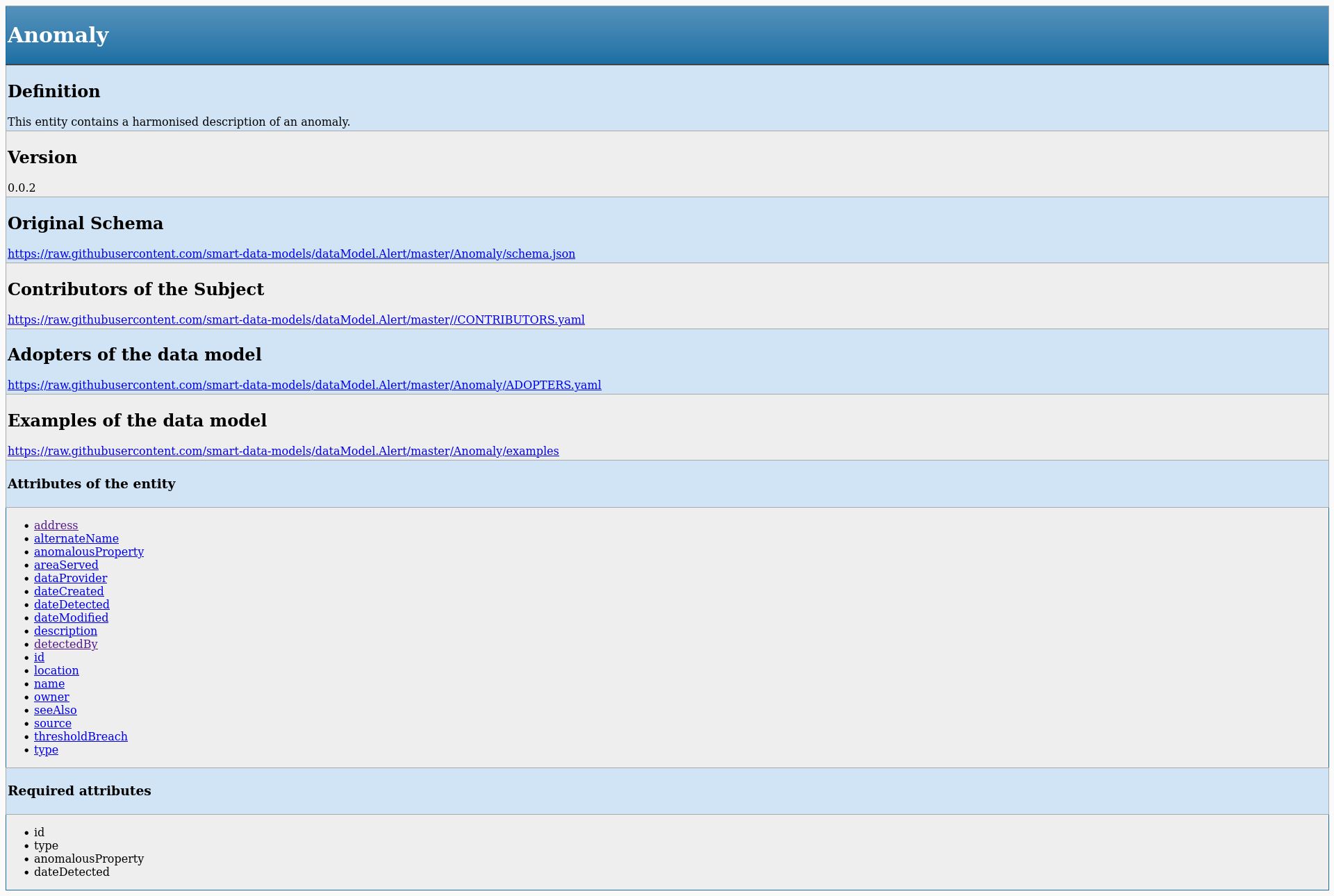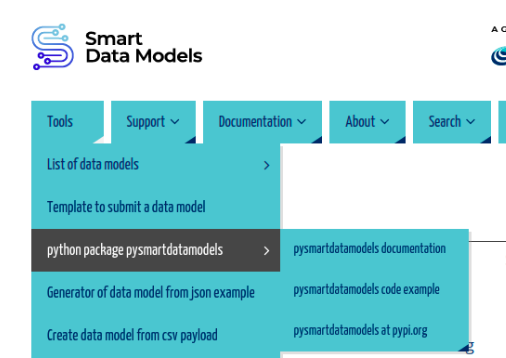The new subject datamodel.S4BLDG is mapping the data models from SAREF for buildings 1.1.2.
Thanks to the contributors Grzegorz Wiszniewski and Jakob Bjørnskov t the project Twin4Build – A holistic Digital Twin platform for decision-making support over the whole building life cycle.
-
Building. A building represents a structure that provides shelter for its occupants or contents and stands in one place. The building is also used to provide a basic element within the spatial structure hierarchy for the components of a building project (together with site, storey, and space).
-
BuildingSpace. An entity used to define the physical spaces of the building. A building space contains devices or building objects.
-
CommunicationAppliance. A communications appliance transmits and receives electronic or digital information as data or sound. Communication appliances may be fixed in place or may be able to be moved from one space to another. Communication appliances require an electrical supply that may be supplied either by an electrical circuit or provided from a local battery source.
-
Compressor. A compressor is a device that compresses a fluid typically used in a refrigeration circuit.
-
Condenser. A condenser is a device that is used to dissipate heat, typically by condensing a substance such as a refrigerant from its gaseous to its liquid state.
-
Controller. A controller is a device that monitors inputs and controls outputs within a building automation system. A controller may be physical (having placement within a spatial structure) or logical (a software interface or aggregated within a programmable physical controller).
-
CooledBeam. A cooled beam (or chilled beam) is a device typically used to cool air by circulating fluid such as chilled water through exposed finned tubes above a space. Typically mounted overhead near or within a ceiling, the cooled beam uses convection to cool the space below it by acting as a heat sink for the naturally rising warm air of the space. Once cooled, the air naturally drops back to the floor where the cycle begins again.
-
CoolingTower. A cooling tower is a device which rejects heat to ambient air by circulating fluid such as water through it to reduce its temperature by partial evaporation.
-
Damper. A damper typically participates in an HVAC duct distribution system and is used to control or modulate the flow of air.