There is one new data model in the subject WasteWater, WaterProcess
- WaterProcess. The data model is intended to provide information about water process at water purification plant or water treatment plant
There is one new data model in the subject WasteWater, WaterProcess
There is one new data model in the subject MarineTransport, Booking.
Every subject — a group of data models — has a file named contex.jsonld at their root.
This file contains the @context with automatically generated IRI for the terms used in the data model.
The Entity types are also available in this file with their long IRI. In the pointed example are the entries for “SeaConditions”, “WeatherAlert”, “WeatherForecast”, and “WeatherObserved”
![]()
Remember that if you want to use other IRI coming, for example, from existing ontologies you can use the service on the Home -> Tools -> Mapper @context with external ontologies
We have noticed an error in the description of the attribute location in the file common-schema.json, a file that is embedded in most of the data models. It does not affect the data types (so the validation of the schemas is not affected) but it affects the qualification of the NGSI type that it is not properly identified,
GeoProperty is written with capital middle P.
The file has been updated and soon it will be launched an update of all the data models affected.
There are two new data models in the subject MarineTransport, Port, and PortAuthority
Port. The data model is intended to provide information about ports
PortAuthority. The data model is intended to provide information about Port Authorities
A new data model has been mapped from the standard Stat-DCAT-AP version 1.0.1, DimensionProperty.

There is a new subject – Verifiable Credentials – in the Cross-Sector domain, with 5 data models derived from those at EBSI. Minor changes to be adapted as standard data models. Due to the fact that they are used only in key-values format the examples are only in this format. The @context defined has been removed because they are implicit attributes in NGSI-LD.
Check the derivedFrom metadata in every schema.json file to get to the EBSI source.

AccreditedAttestation. Schema of an EBSI Accredited Verifiable Attestation
Attestation. Schema of an EBSI Verifiable Attestation
LegalEntity. Schema of an EBSI Verifiable ID for a legal entity
NaturalPerson. Schema of an EBSI Verifiable ID for a natural person
Presentation. Schema of an EBSI Verifiable Presentation
New options for pysmartdatamodels package. There are a new element in he tools menu to access the pysmartdatamodels package, its documentation, or a code example.
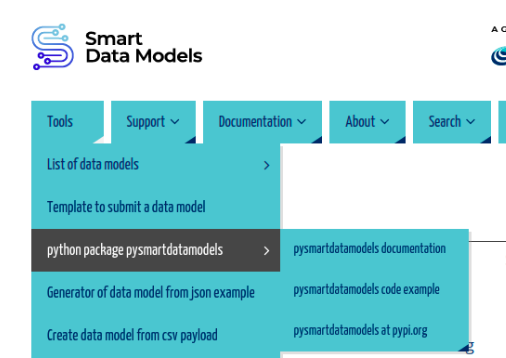
Thanks to the IUDX we have a new data model to describe the water distribution network of a locality.
Reach them at the new subject water distribution
Thanks to the University of Cantabria and the project Salted we have a new data model to assess data quality in a new subject Data quality
Reach them at the new subject Data quality