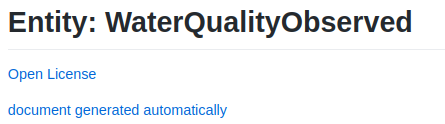Find here the minutes of the open session.
As a reminder, open sessions are really open. Every Monday 14:00 CEST. You just need to connect to this link https://bit.ly/smartdatamodels and if you want to present something edit this presentation and include your slides.
The open session is a 30.minutes meeting with 3 objectives:
1.- Show last developments. OPEN-SESSION-SMART-DATA-MODELS
2.- Answer questions regarding existing or coming data models
3.- Presenting to the community
There were comments about new data models to be contributed in the water sector and how to run a quick contribution.




 .
.