There is a new data model in the dataModel.Weather subject, SeaConditions
SeaConditions. This entity contains a harmonized geographic description of sea conditions
There is a new data model in the dataModel.Weather subject, SeaConditions
SeaConditions. This entity contains a harmonized geographic description of sea conditions
We are testing a new feature for the users of the portal. A public to-do list.
The idea is to make public what features, data models, etc are coming in a near future but on the other hand, we would like to open to the community.
I.e.allowing to set some priorities and to suggest new data models/features, etc.
Currently, if you register on the site you could add a new to-do item or comment on the existing one.
It is an experimental feature under evaluation to check if this is useful for global management.
We’ll check for a month, by the end of the month it will be decided if to keep it.
There is a link in the right widget of the front page. (last link)
Now the search option of the menu not only lists the repository name and the data model but they are also clickable links allowing you to reach directly the repository / data models.
Check it out at the search option in the main menu.
There is a new service for users, which is the ability to generate an example payload compliant with a specific data model in key values format. Previously it was available the normalized format.
Options are located in the main menu (Generate NGSI examples)
We have drafted the publication process for new data models and for updates.
It’s the first page of the contribution manual and every box (not in this image) has links to the tools/resources to be used.
Hopefully, it will be more straightforward to be understood.
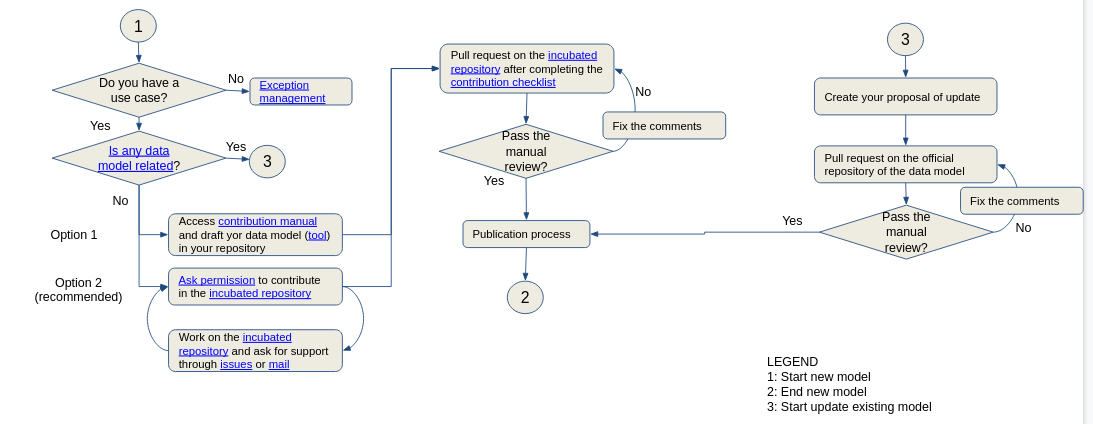
The 5 data models of social media subject have been updated to ensure compatibility with other data models.
A new data model for the device subject capable of allocating payloads of power consumption. In the subject datamodel.Device.
SmartMeteringObservation. This entity contains a harmonized description of a Smart Meter Observation, generally applicable for Smart Homes, Industry, Cities, and Agriculture. It is based mostly on the GSMA entity definition but it is extended
A new subject has been created dataModel.Forestry
1 new data model is being published in the dataModel.Forestry
FireForestStatus. This entity describes the possible presence of smoke and/or fire in a forest.
In the right column of the front page, there is a new feature for look for data models
| Initial
once type ‘light’ it looks like in the right |
Filtered
Every entry is an hyperlink |
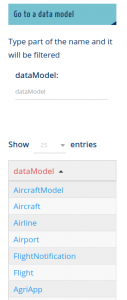 |
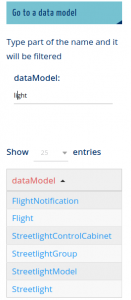 |