A new data model, ServiceType in the subject datamodel.IT
Thanks to the Universidad Politécnica de Valencia and to the project Aeros.

A new data model, ServiceType in the subject datamodel.IT
Thanks to the Universidad Politécnica de Valencia and to the project Aeros.

A new data model, Service in the subject datamodel.IT
Thanks to the Universidad Politécnica de Valencia and to the project Aeros.

A new data model, ServiceComponent in the subject datamodel.IT
Thanks to the Universidad Politécnica de Valencia and to the project Aeros.

Calling all SDM contributors!
To ensure a smooth integration process, we want to remind everyone that all contributions undergo automated testing prior to submission. To help you streamline your workflow and catch potential issues early, we’ve made our testing suite available for local use.
You can access the full source code for our testing framework under an open-source license. Running these tests on your own machine not only boosts the quality of your code but also saves valuable time for both you and the maintainers.
Download the Source: Head over to our repository to grab the testing suite.
Configure: Follow the simple instructions in the README. (Quick tip: You only need to update config.json with your specific local directories).
Run Anywhere: The suite is flexible—it supports testing against both remote repositories and local file systems.
By validating your work locally before you push, you’re helping us maintain a high standard for the SDM project.
Happy coding!

List of tests
A new data model, PowerSource in the subject datamodel.IT
Thanks to the Universidad Politécnica de Valencia and to the project Aeros.

A new data model, PersistentStorage in the subject datamodel.IT
Thanks to the Universidad Politécnica de Valencia and to the project Aeros.

A new data model, NetworkPort in the subject datamodel.IT
Thanks to the Universidad Politécnica de Valencia and to the project Aeros.

A new data model, LowLevelOrchestrator in the subject datamodel.IT
Thanks to the Universidad Politécnica de Valencia and to the project Aeros.
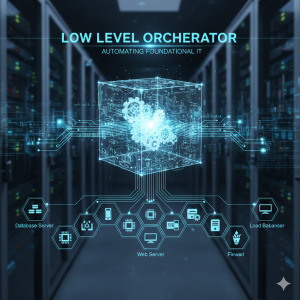
A new data model, NetworkConnection in the subject datamodel.IT
Thanks to the Universidad Politécnica de Valencia and to the project Aeros.

A new data model, InfrastructureElementRequirements in the subject datamodel.IT
Thanks to the Universidad Politécnica de Valencia and to the project Aeros.
 . Computing requirements that must accomplish an InfrastructureElement to run a certain ServiceComponent on it.
. Computing requirements that must accomplish an InfrastructureElement to run a certain ServiceComponent on it.