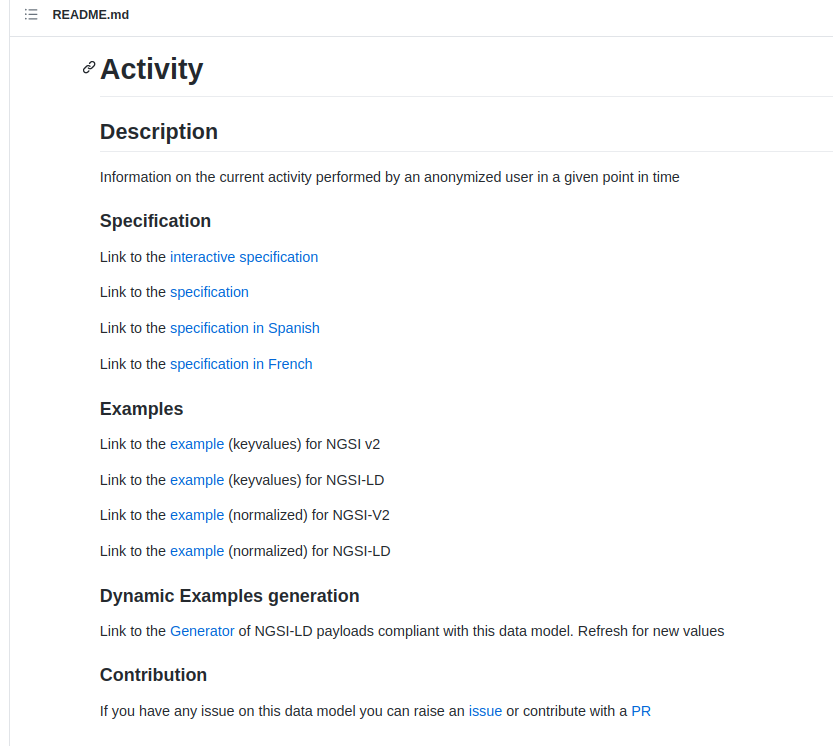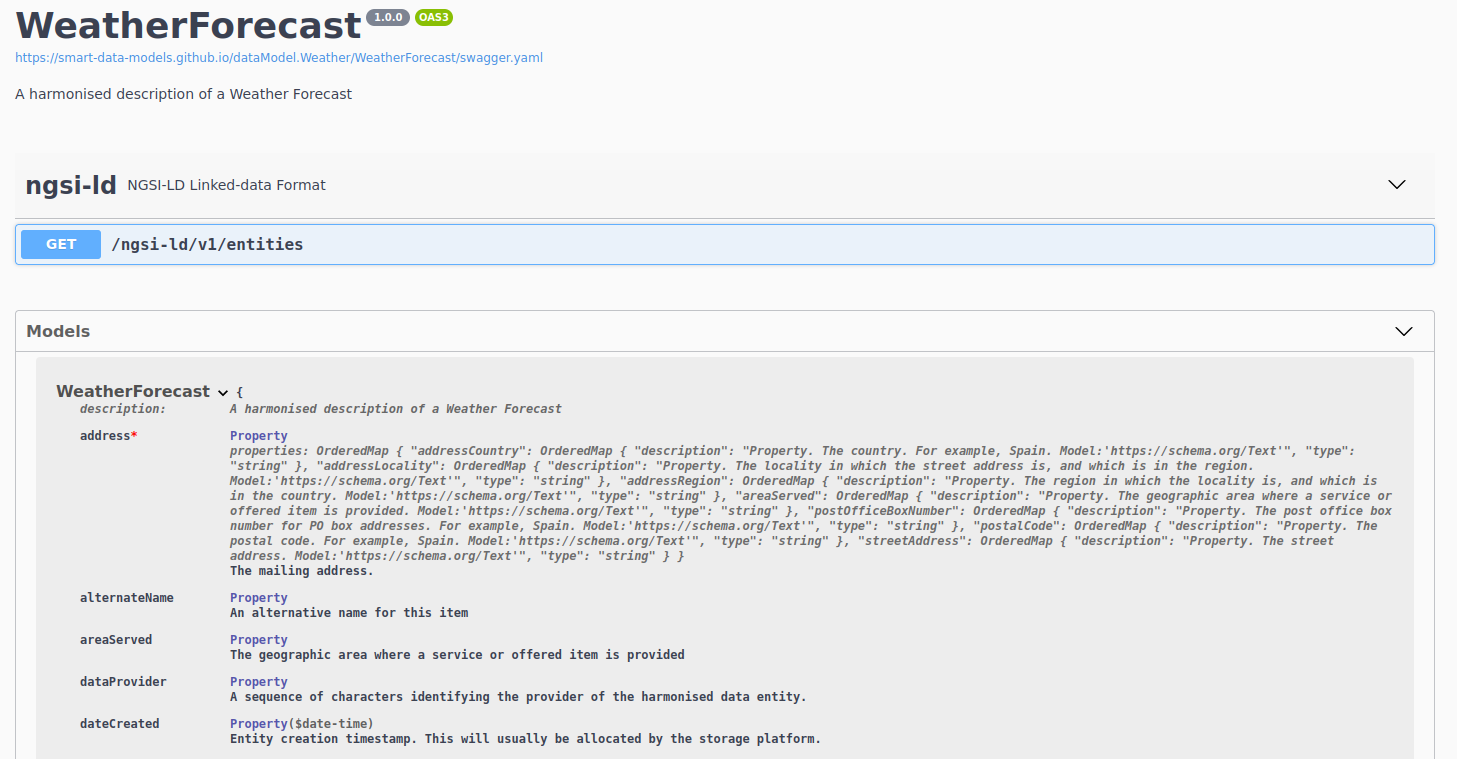Now the README file of every data model includes a link to the generator of NGSI-LD payloads compliant with the data model.
As you can see in the image below there is a new section “Dynamic examples generation”
There is the sentence “Link to the Generator of NGSI-LD payloads compliant with this data model. Refresh for new values”. By clicking the Generator link an example of payload appears on the web page. Refreshing (F5) generates new payloads.