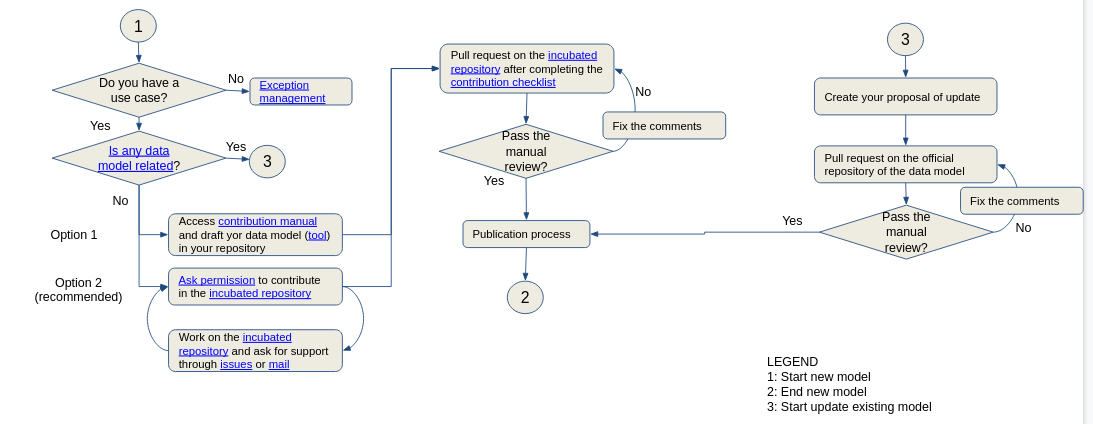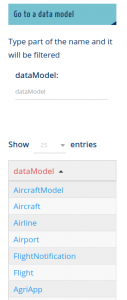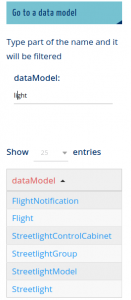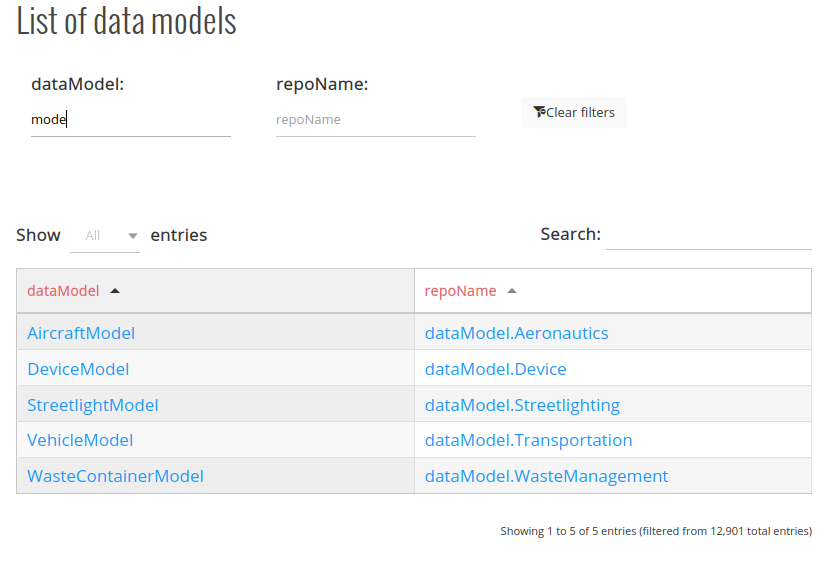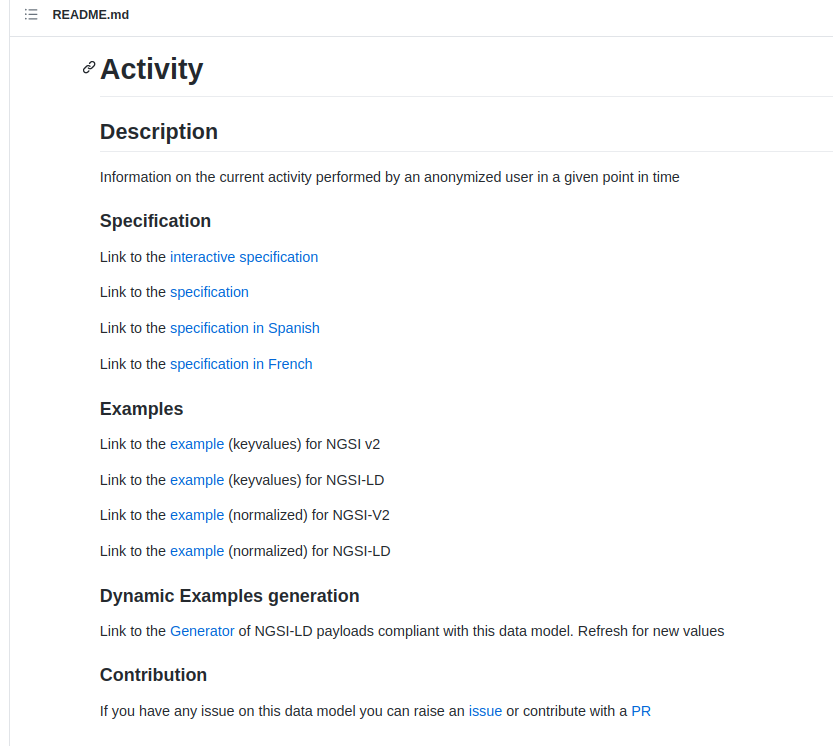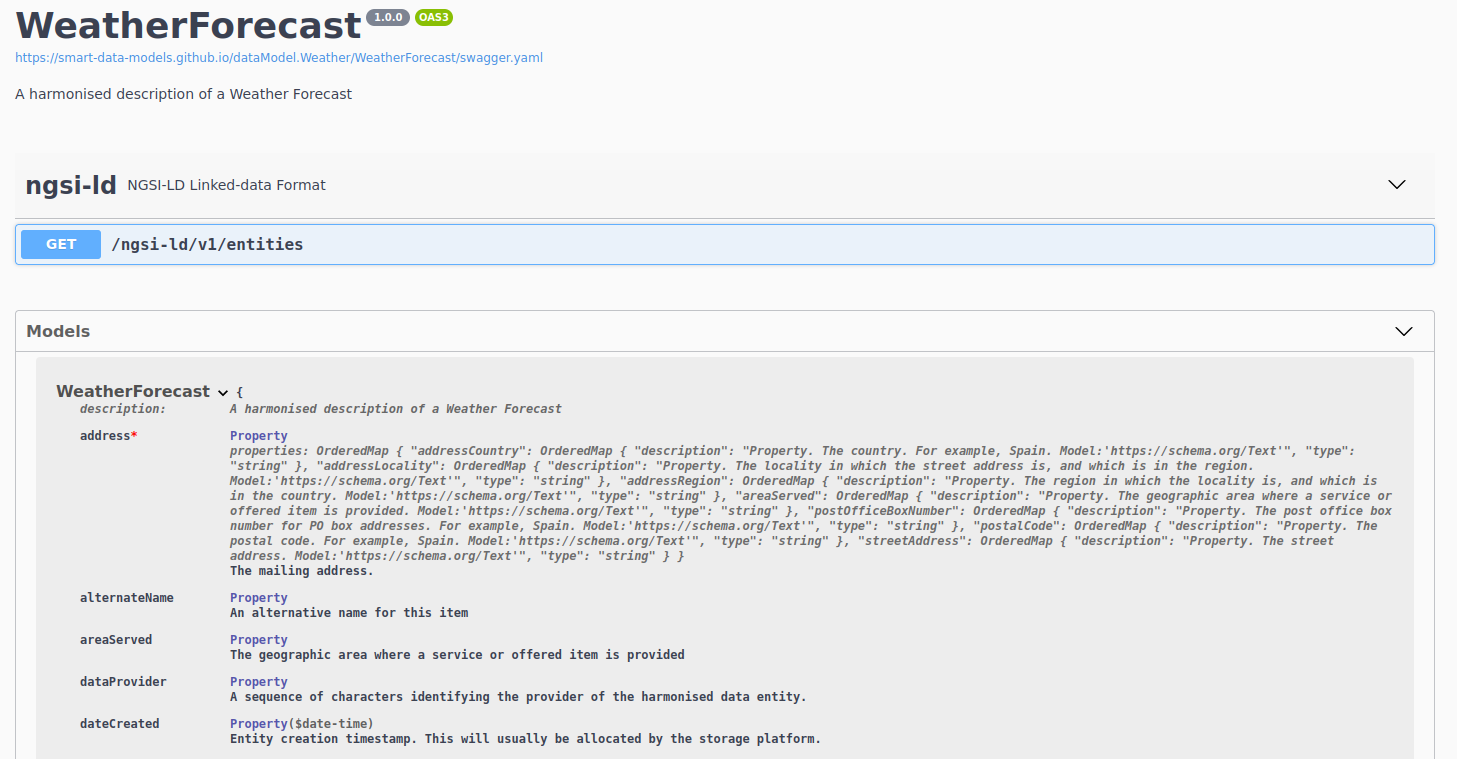We have drafted the publication process for new data models and for updates.
It’s the first page of the contribution manual and every box (not in this image) has links to the tools/resources to be used.
Hopefully, it will be more straightforward to be understood.