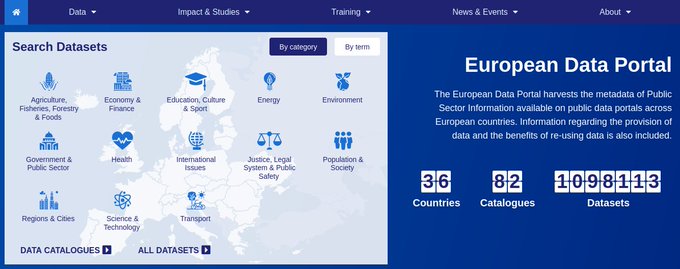In the harmonization repository, there is a new model name photovoltaic Device. To be completed previously to be incorporated. You can submit an issue on it if interested.
The Data Model is intended to describe the mechanical, electrical and thermal characteristics of photo-voltaic panels according to : – STC – Standard Test Condition – Sunshine 1000 Wm² / Radiation 1.5 AM / Temp 25° Celsius / Air Masse 0 m/s. – NOCT – Normal Operating Cell Temperature
– Sunshine 800 Wm² / Radiation 1.5 AM / Temp 20° Celsius / Air Masse 1 m/s.
The measures performed for STC and NOCT are – [Pmax] Maximum Nominal Power measured in WTT represents Watt.. – [Umpp] Optimal operating voltage measured in VLT represents Volt. – [Impp] Optimal Operating Current measured in AMP represents Ampere. – [Uoc] Open Circuit Voltage measured in VLT represents Volt. – [Isc] Short Circuit Current measured in AMP represents Ampere.
Additional Information about Data Model: This Data Model can be used directly as the main entity to describe the device [PHOTOVOLTAIC] or as a sub-entity of the Data Model [DEVICE] using a reference by the refDevice attribute.