There is a new option in the main menu Data Models -> Contribution Checklist
It is strongly recommended to pass every element before submitting your new data model.
See below the checklist
There is a new option in the main menu Data Models -> Contribution Checklist
It is strongly recommended to pass every element before submitting your new data model.
See below the checklist
Now the README file of every data model includes a link to the generator of NGSI-LD payloads compliant with the data model.
As you can see in the image below there is a new section “Dynamic examples generation”
There is the sentence “Link to the Generator of NGSI-LD payloads compliant with this data model. Refresh for new values”. By clicking the Generator link an example of payload appears on the web page. Refreshing (F5) generates new payloads.
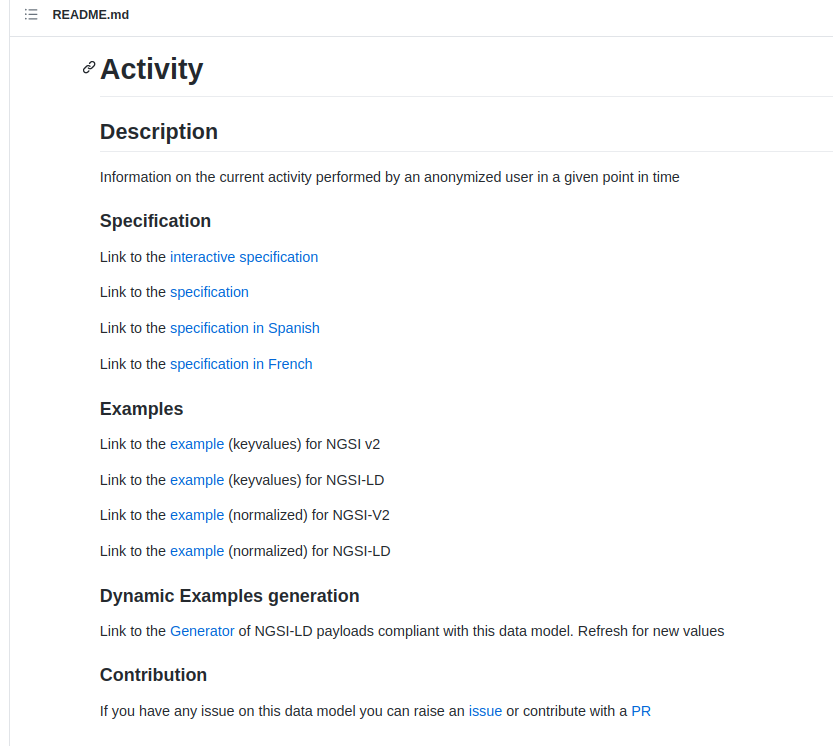
Now all data models have an interactive specification. (As long as they have examples)
This is the first step to deeper interactive services for every data model contributed.
See the example for weatherForecast.
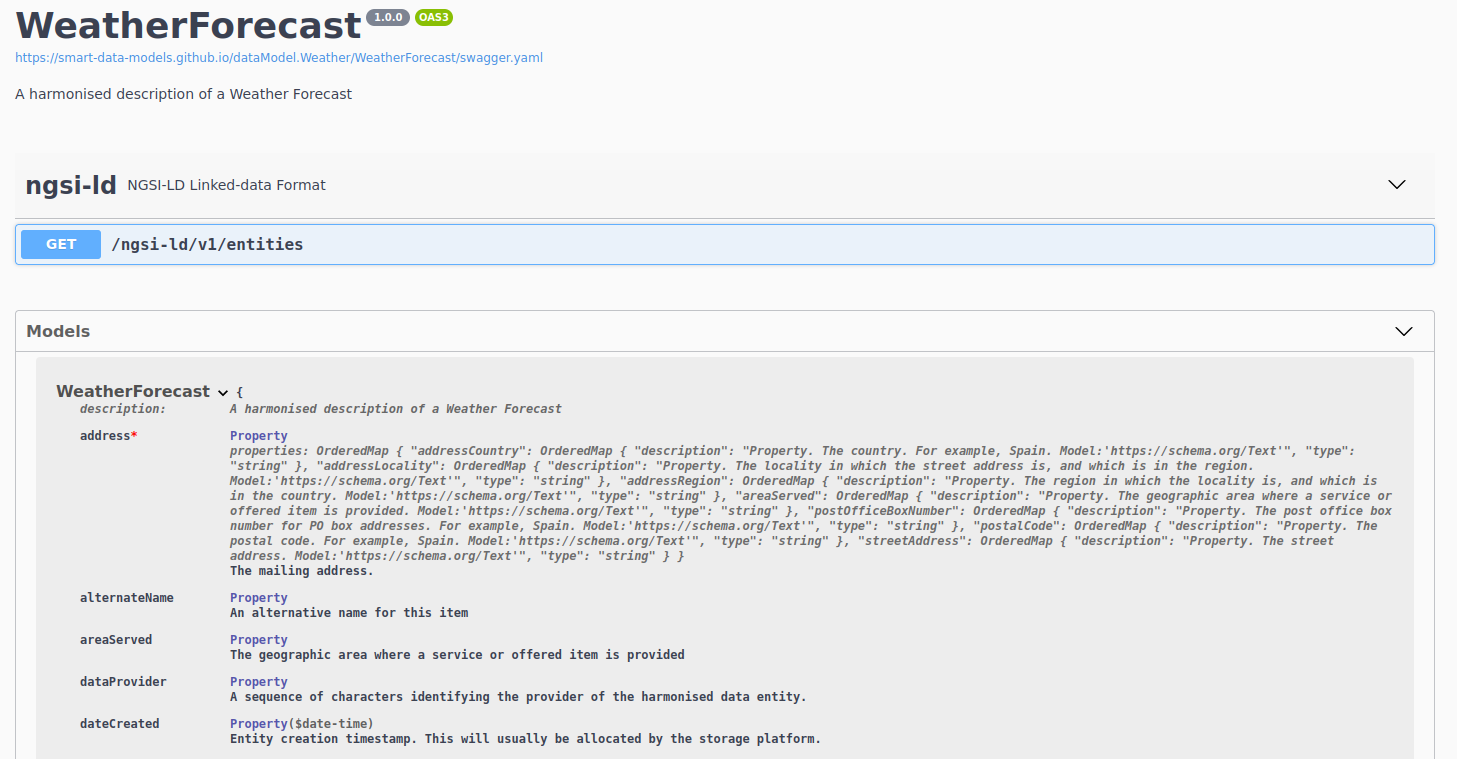
The file common-schema.json compiles those properties massively used across the different data models in the different domains.
The property userAlias has been included to store those anonymous identifiers of a user that cannot be traced back to the user.
It can be referenced in any data model just by including this code
“userAlias”: {
“$ref” : “https://smart-data-models.github.io/data-models/common-schema.json#/definitions/userAlias”
}
1 new data model coming from the synchronicity project is available in the subject dataModels.QueueManagement.
The first version of this data model initially was developed in the project synchronicity and now it will be curated here.
This a general review of the contributions’ manual with these changes:
Located in the upper menu of the site.
It has been updated the database for searching properties, two main improvements:
This is an alpha version (so you can expect errors and not being complete). Use it at your own risk. Please report errors and suggestions at info@smartdatamodels.org
Call: https://smartdatamodels.org/extra/ngsi-ld_generator.php
Parameters: (Mandatories)
Use any data model from Smart Data Models initiative and paste it into the form. Then you’ll get a page with a random payload compliant with the data model. Refresh for more.
You can also use this form
In the directory utils of the umbrella repository data-models there is a new python script that checks if a schema is properly documented and if the payload is correctly located and validates against the schema.