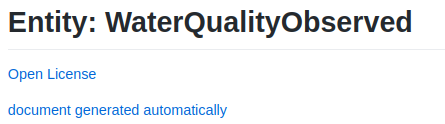Find here the presentation of the open session
20210517-OPEN-SESSION-SMART-DATA-MODELS
To join these sessions connect to https://bit.ly/smartdatamodels (direct link to the online session)
To include your topic as a slot in the session, edit these slides https://bit.ly/open_session
2021-05-24 Topics:
- New and updated data models
- New regulations to be adopted
- Risk management data models
- Validation of examples