Now all data models have an interactive specification. (As long as they have examples)
This is the first step to deeper interactive services for every data model contributed.
See the example for weatherForecast.
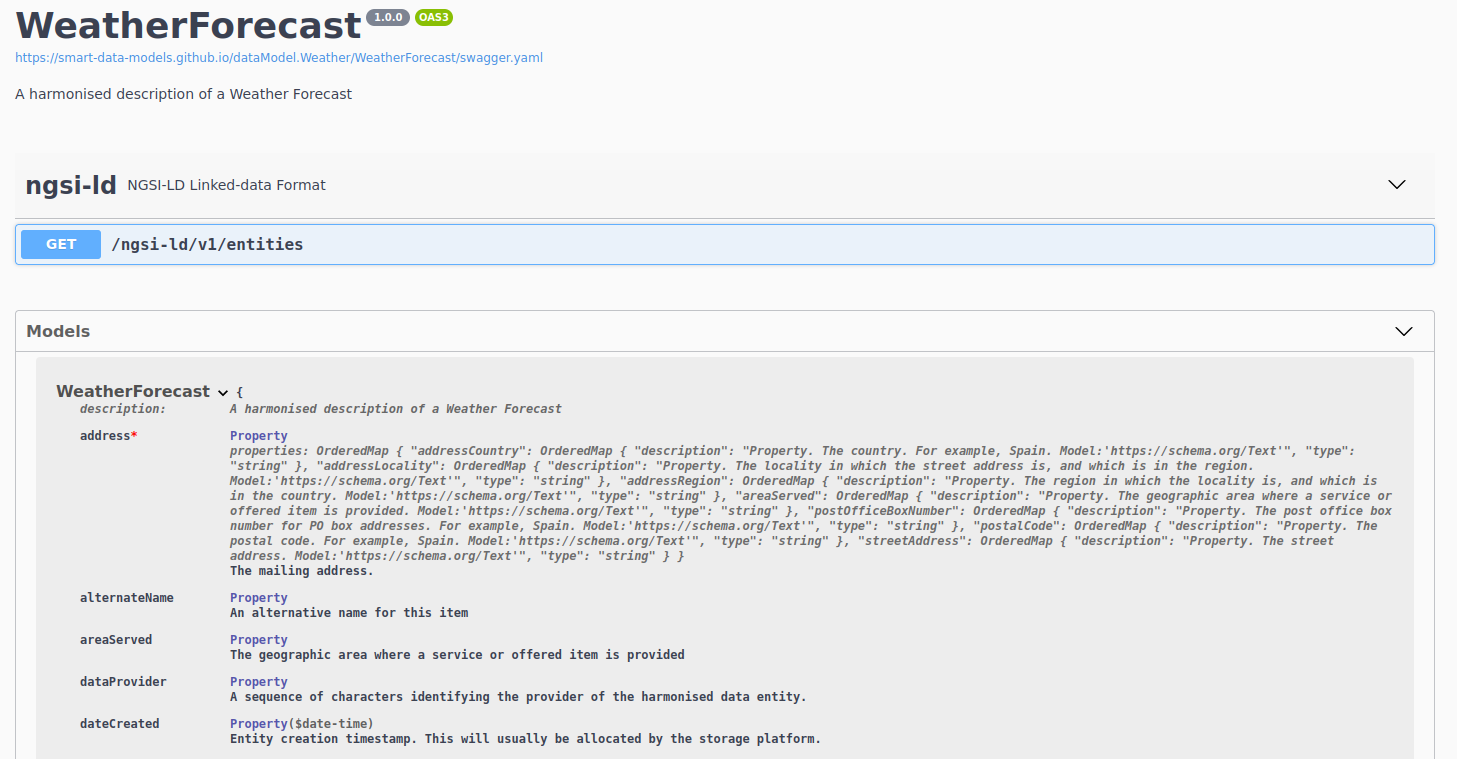
Now all data models have an interactive specification. (As long as they have examples)
This is the first step to deeper interactive services for every data model contributed.
See the example for weatherForecast.
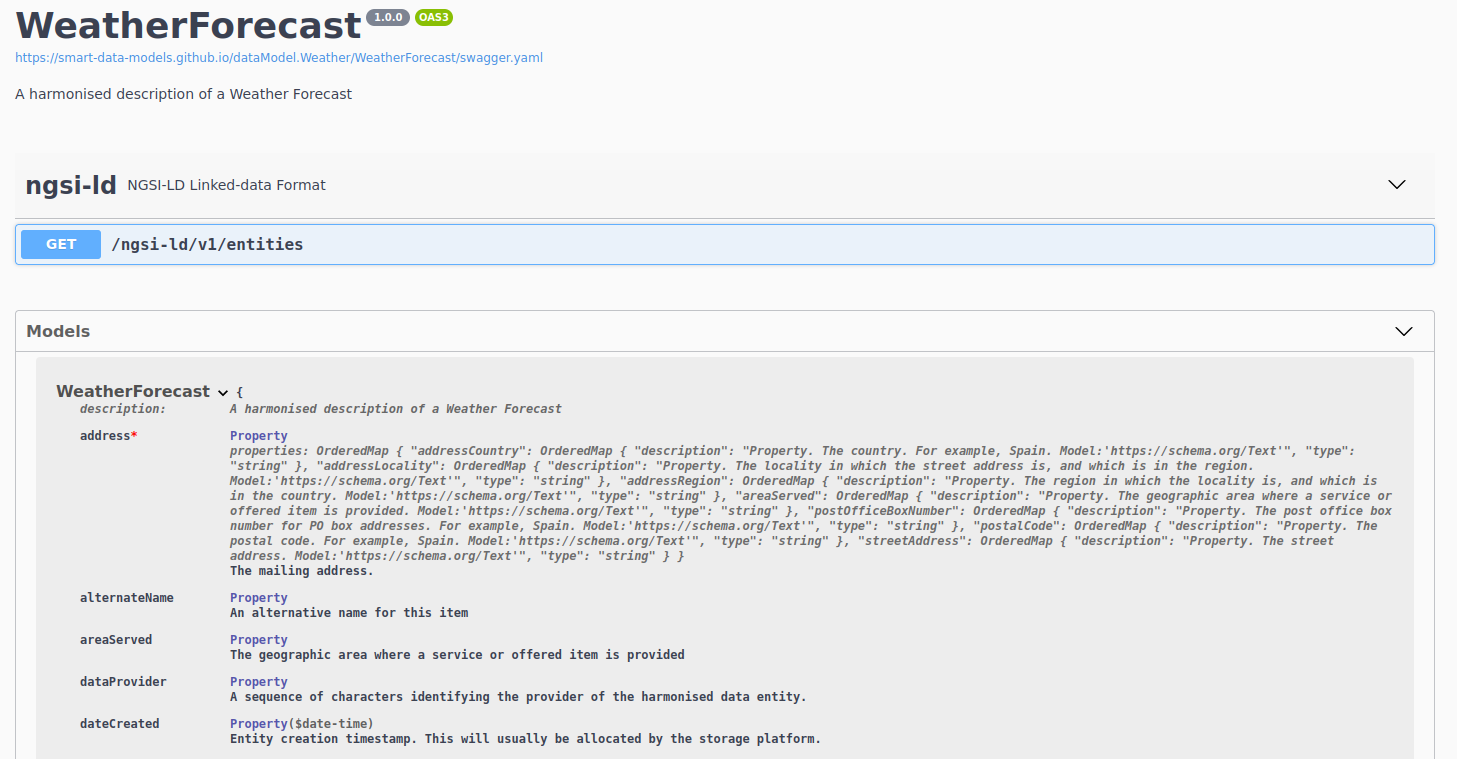
1 new data model coming from the synchronicity project is available in the subject dataModels.Device.
The first version of this data model initially was developed in the project synchronicity and now it will be curated here.
The file common-schema.json compiles those properties massively used across the different data models in the different domains.
The property userAlias has been included to store those anonymous identifiers of a user that cannot be traced back to the user.
It can be referenced in any data model just by including this code
“userAlias”: {
“$ref” : “https://smart-data-models.github.io/data-models/common-schema.json#/definitions/userAlias”
}
1 new data model coming from the synchronicity project is available in the subject dataModels.QueueManagement.
The first version of this data model initially was developed in the project synchronicity and now it will be curated here.
1 new data model coming from the synchronicity project is available in the subject dataModels.Transportation.
The first version of this data model was initially developed in the project synchronicity and now it will be curated here.
3 new data models coming from the synchronicity project are available in the subject dataModels.Transportation.
These data models were initially developed in the project synchronicity and now it will be curated here.
The subjects RawWaterManagement and WaterNetworkManagement are now being renamed to be more water-related.
RawWaterManagement is now OpenChannelManagement because these models help to describe the management of water through open channels.
WaterNetworkManagement is now WaterDistributionManagementEPANET because these data models are capable of describing the infrastructure and providing an output to EPANET together with the software developed in the FIWARE4Water project.
Two new data models, PhotovoltaicDevice and PhotovoltaicMeasurement are available in the dataModel.GreenEnergy Subject.
PhotovoltaicDevice: The Data Model is intended to describe the mechanical, electrical, and thermal characteristics of photo-voltaic panels according to STC – Standard Test Condition and NOCT – Normal Operating Cell Temperature
PhotovoltaicMeasurement: The Data Model is intended to measure the continuous power transferred by the photo-voltaic panel to an Inverter Device.