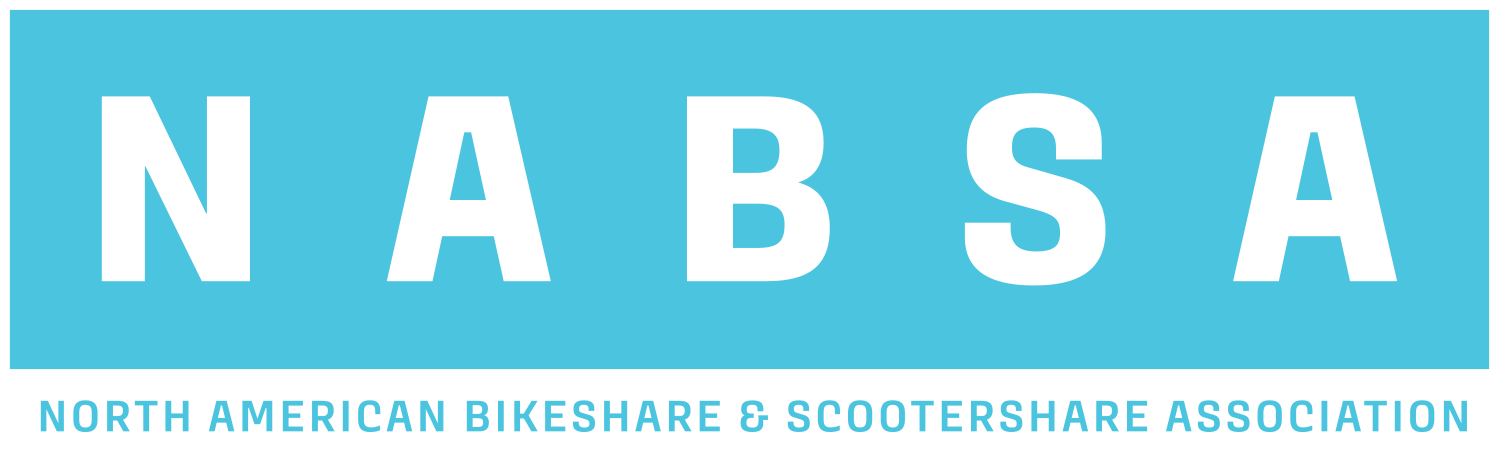We the middle of a reorganization of the @context resources.
Our first priority is to not touch the @context that is currently available. We grant you we keep it.
Why is this new option being created?, because otherwise is not possible to solve the conflicts in the IRI when we have attributes with the same ‘name’ but with different meanings. Consequently, their long IRIs (for use in NGSI-LD) need to be different.
WHAT IS AVAILABLE TODAY
The first step is the creation of a local context.jsonld in the root of every subject. It has been made available today.
You can see an example of this local @context for the subject weather.
The long IRI has the format (predictable):
“https://smartdatamodels.org/” + subject name + “/” + attribute name
Ej. “precipitation”: “https://smartdatamodels.org/dataModel.Weather/precipitation”,
Soon there will be pages on that IRI (they are in fact URL) with some info about the attribute you could use for any purpose.
WHAT WILL BE AVAILABLE
1) In the coming future, you will be able to use the local IRI from the Smart Data Models program or commonly used ontologies and vocabularies.
2) A core of attributes will be kept common for many data models e.g. name, description, alternateName, location, address, etc. They will have IRI in the format
“https://smartdatamodels.org/” + attribute name
currently we already have these IRI but there will be also a translator for the properties in the format
“https://smartdatamodels.org/dataModel.Weather/category”: “https://smartdatamodels.org/category”,
3) Additionally, the Smart Data Models to remain interoperable with external ontologies and vocabularies. so there will be also the option to create a @context with external references in the format
“https://smartdatamodels.org/name”: “schema:name”
Your comments are welcomed