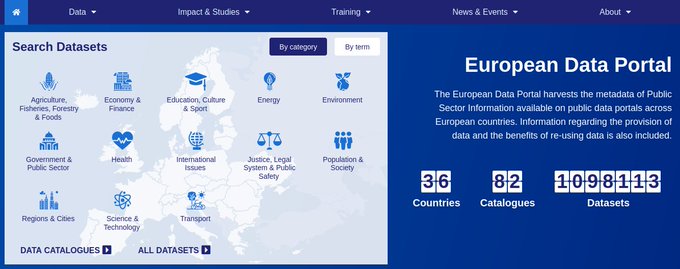In order to provide a more transparent and participative approach to the creation and maintenance of data models, here you can see the three stages for a usual data model to be part of the official list of data models.
1.- Pending is the ‘wild’ zone where developers share their thoughts and create their data models. When finished (ready) they can create a PR on the right Subject repository.
2.- Harmonization is the repository for those new accepted models while they are fine-tuned or completed
3.- Subject means the repository in which the data model is officially published. Once there they are versioned when necessary.
|
Pending |
Harmonization |
Subject |
| Control of contributions |
No |
Yes |
Yes |
| Scripts for checking |
No |
Yes (specific) |
Yes (only acceptance and on update) |
| Code inside json schema |
No |
Harmonizing |
Local standard
Global standard |
| Versioning |
No |
No |
Yes |
| Managed |
Each contributor |
Contributor + SDM control |
SDM control |
| In domain |
No |
No |
Yes |
| Accept issues |
Yes but not managed |
Yes |
Yes (Here the open ones) |
| First Access |
Anyone |
- Anyone previous pending acceptance
- Members direct
|
N/A |
SDM: Smart Data Models initiative