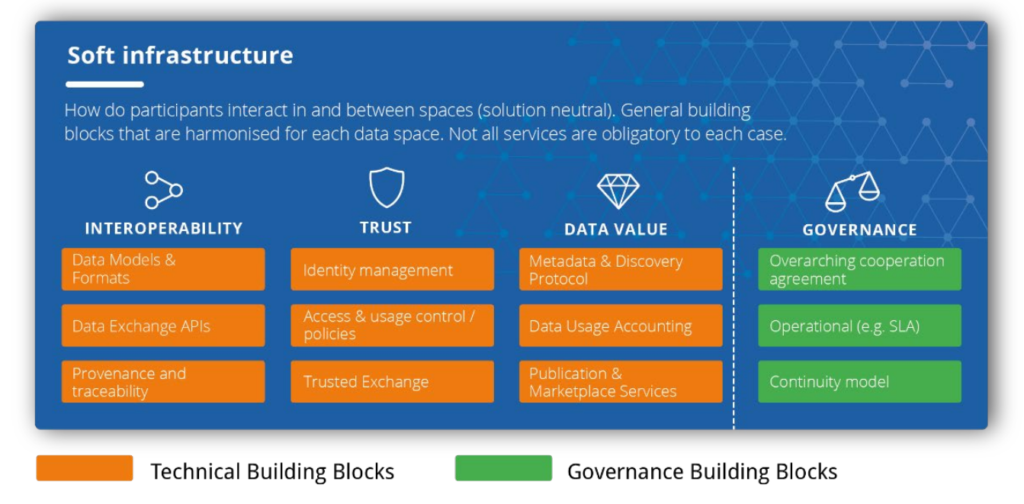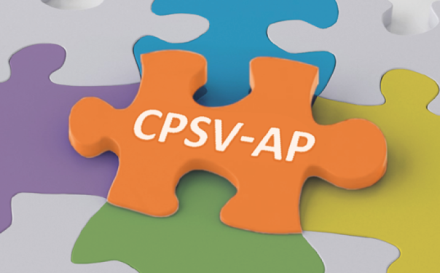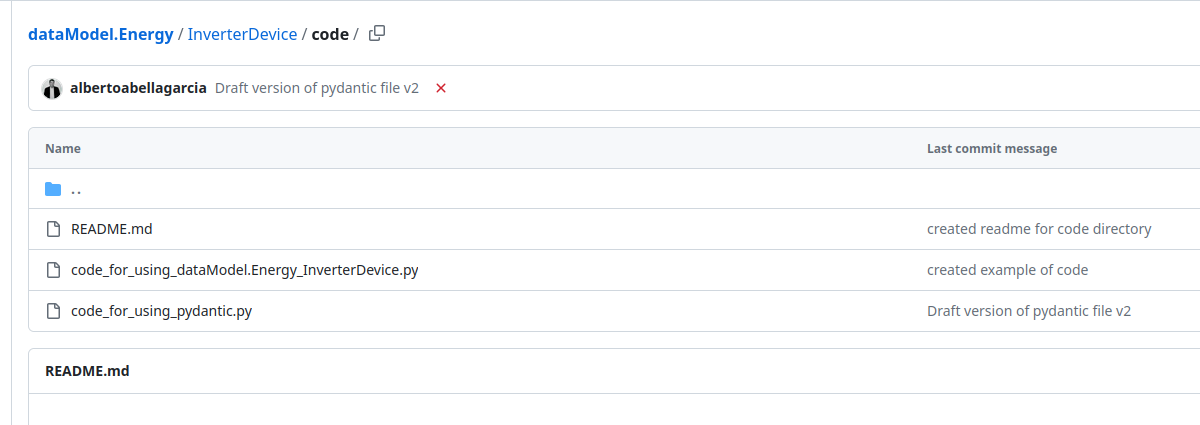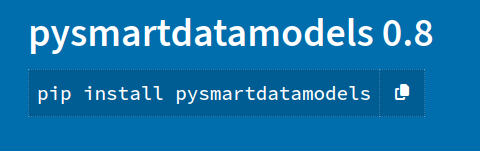The Smart Data Models (SDM) initiative, led by FIWARE Foundation in collaboration with IUDX, TM Forum, and OASC, has firmly established JSON Schema as the core component and single source of truth for creating exports in YAML, SQL, and soon RDF. This strategic move aligns the SDM initiative with the growing JSON schema community, enabling a wider adoption of this powerful data modeling standard.
The SDM initiative is an open collaboration aiming to promote the adoption of a reference architecture and compatible common data models across various sectors, starting with Smart Cities. By leveraging JSON schema as the foundation, the initiative ensures that the data models developed are not only technically robust but also interoperable with a wide range of semantic and linked data initiatives.
“The adoption of JSON schema as the core component of the Smart Data Models initiative is a significant step forward in our mission to enable interoperable smart solutions,” said Alberto Abella (Data Modeling Expert, FIWARE Foundation). “This collaboration with the JSON schema community will further strengthen the initiative and drive the widespread adoption of these common data models.”
In addition to the JSON schema-based data models, the SDM initiative also creates comprehensive specifications in eight languages, including English, French, German, Spanish, Italian, Korean, Chinese, and Japanese. This multilingual approach ensures that the data models are accessible and usable by a global audience, fostering international collaboration and knowledge sharing.
“The alignment of the Smart Data Models initiative with the JSON Schema community is a testament to the power and versatility of this data modeling standard,” said Benjamin Granados (Community Development Senior Manager – Open Technologies, JSON Schema Community, Postman). “We are excited to work closely with the SDM team to further enhance the adoption and integration of JSON schema across various smart applications and services.”
The Smart Data Models initiative welcomes contributions from the public. The data models are licensed under a royalty-free, open-source model, permitting free use, modification, and sharing. This collaborative approach fosters innovation and the creation of interoperable smart solutions, which can be replicated and scaled across various sectors and regions.
For more information about the Smart Data Models initiative and its adoption of JSON schema, please visit the official website at https://smartdatamodels.org or follow the initiative on X @smartdatamodels or in Linkedin.